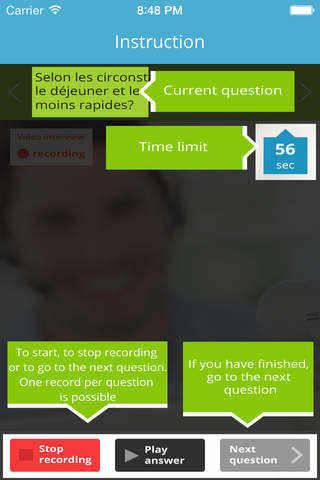This application alows to record video interviews. There are 2 types of interview: re-recording allowed or not allowed.
The user enters the unique code and logs in in the application.
1 Workflow (re-recording not allowed)
First steps : EULA, Personal information
After filling of personal information, a dummy question screen is displayed.
On the dummy question screen, candidate can record, delete, replay and re-record his video.
After clicking on the « Start Interview » button, starts recording of 1st question.
The countdown always displayed before starting video recording.
The 3-2-1 sequence is displayed on the main viewport, and then the recording starts automatically. The candidate can start recording before the end of the countdown with the “start recording “ button
Candidate can stop recording at any moment. After stopping, there is no button to restart recording. The “Stop recording” button is disabled (grayed). The « Next question » button appears.
When user clicks the « Next question » button, the next question is shown, 15 seconds countdown starts, etc.
When all questions are recorded, they are automatically sent on the server.
2 Workflow (re-recording allowed)
First steps : EULA, Personal information
After filling of personal information, a 1st question screen is displayed.
Candidate can record, delete, replay and re-record his videos.
When all questions are recorded, they are automatically sent on the server.